The ICCID is the identification number of your SIM card. It’s a unique 20-digit number printed on your SIM card that starts with 89302.
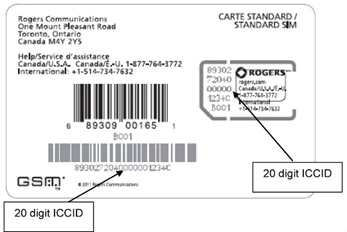
You can also find your SIM card number in your device settings:
iOS:
- Select Settings.
- Select General.
- Select About.
- Scroll down until you see the ICCID number.
Android:
It’s best to turn off your phone and take the SIM card out. You’ll see the SIM card number on the card itself as most Android devices don’t have a way to find the SIM card number using the phone’s settings.
