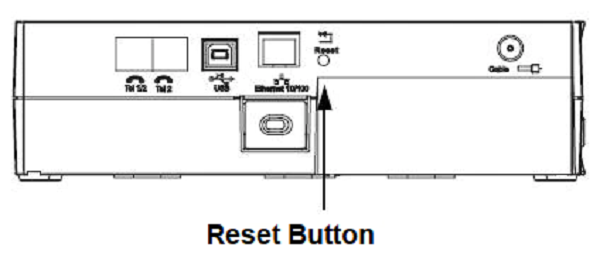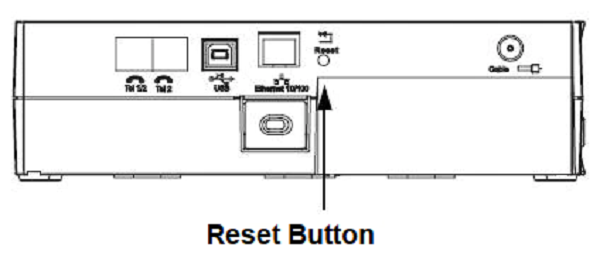Follow these steps to reset the Arris TM402 Home Phone Modem.
Use the reset button on the back of the Home Phone Modem to reset it as if you power cycled the unit. The reset button is recessed to prevent accidental resets.
- Use a pointy, non-metallic object to press the Reset button.
- The LEDs will go out and come back on one, by one.
- Continue troubleshooting once the light pattern returns to normal.