Setting up your Nokia FastMile 5G Gateway is quick and easy!
Note: Make sure your device is Powered Off before starting the set-up process.

Setting up your Nokia FastMile 5G Gateway is quick and easy!
Note: Make sure your device is Powered Off before starting the set-up process.
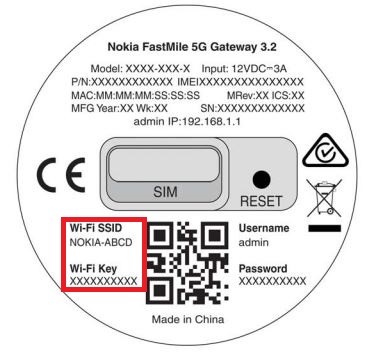
Make sure the device ISN'T powered on when inserting the SIM card. If the device is powered on, remove the plug before proceeding.
Check if the SIM card was pre-installed by your service provider. If not, follow these steps to insert your SIM.



Note: 5G Home Internet requires one of the listed 5G Internet SIM Cards. If you didn't receive the correct SIM, visit your nearest Rogers stores to get the SIM exchanged.
Using the Nokia WiFi App, scan the QR code on the bottom of your device.
Use the Nokia WiFi App to check signal strength. You can also check signal strength by viewing the LED lights on top of your device.
To improve your signal strength, you can do the following:
Press the TEST button on the side of your Gateway to check the signal strength at any time.
Note: If the app doesn’t let you move on to the next step:
It’s time to connect to your Wi-Fi network!
Use the default SSID and Wi-Fi key printed on the bottom of your Nokia FastMile 5G Gateway to connect your devices.
Use the Nokia WiFi App to change your Wi-Fi name and password anytime!
If you would like to change them now, follow these steps:
After changing your Wi-Fi name and password, you'll need to connect your devices using your new Wi-Fi credentials.
Note: If you’re unable to change the WiFi name and password in the app, follow these steps to do this through your web browser:
Make sure you’re connected to the Nokia WiFi on the computer you’ll be accessing the following site from.
Open web browser
Changing WiFi SSID and WiFi Key
Update SSID and Password to customers current SSID and Password
Update SSID and Password to Customers current SSID and Password