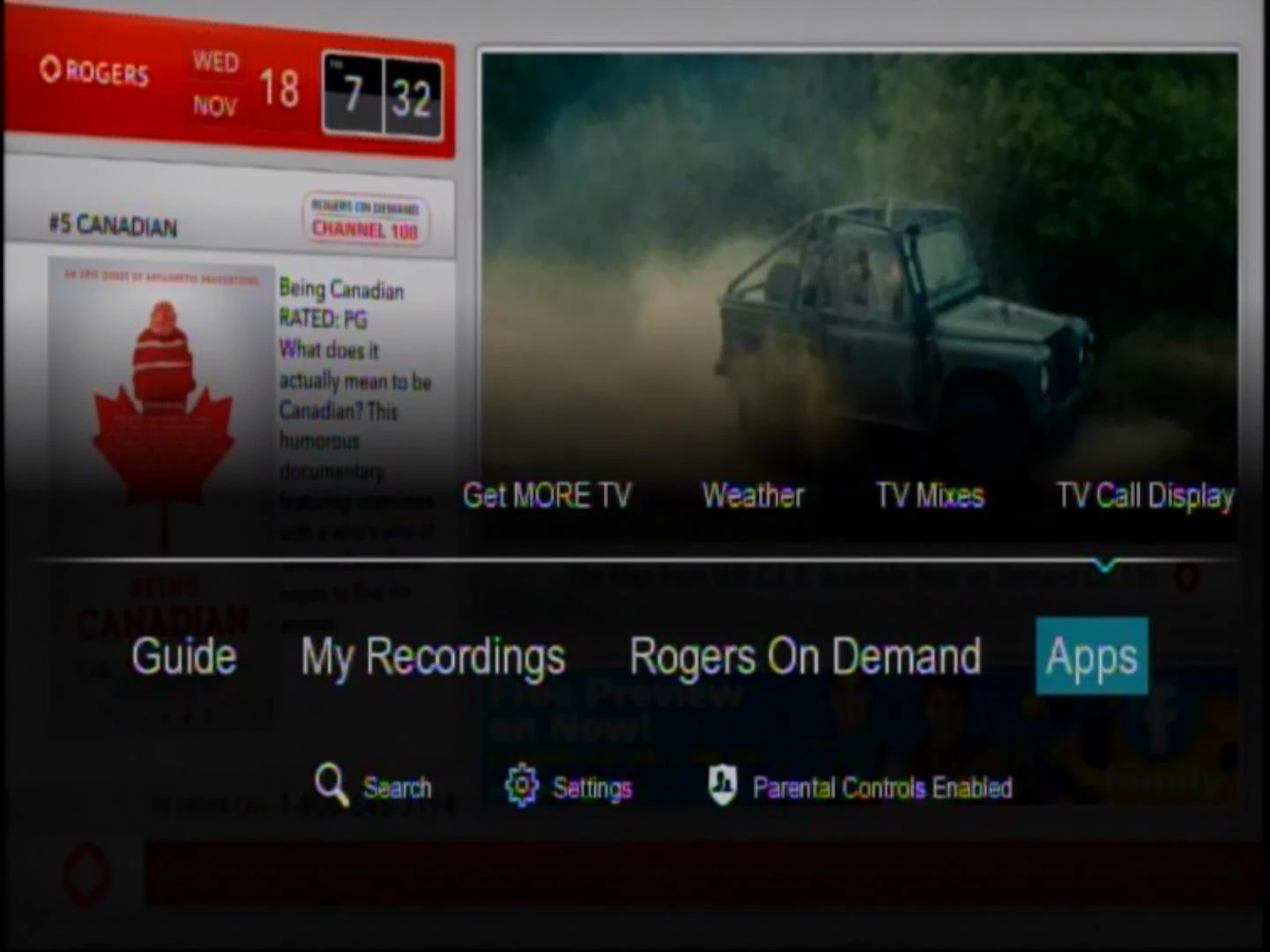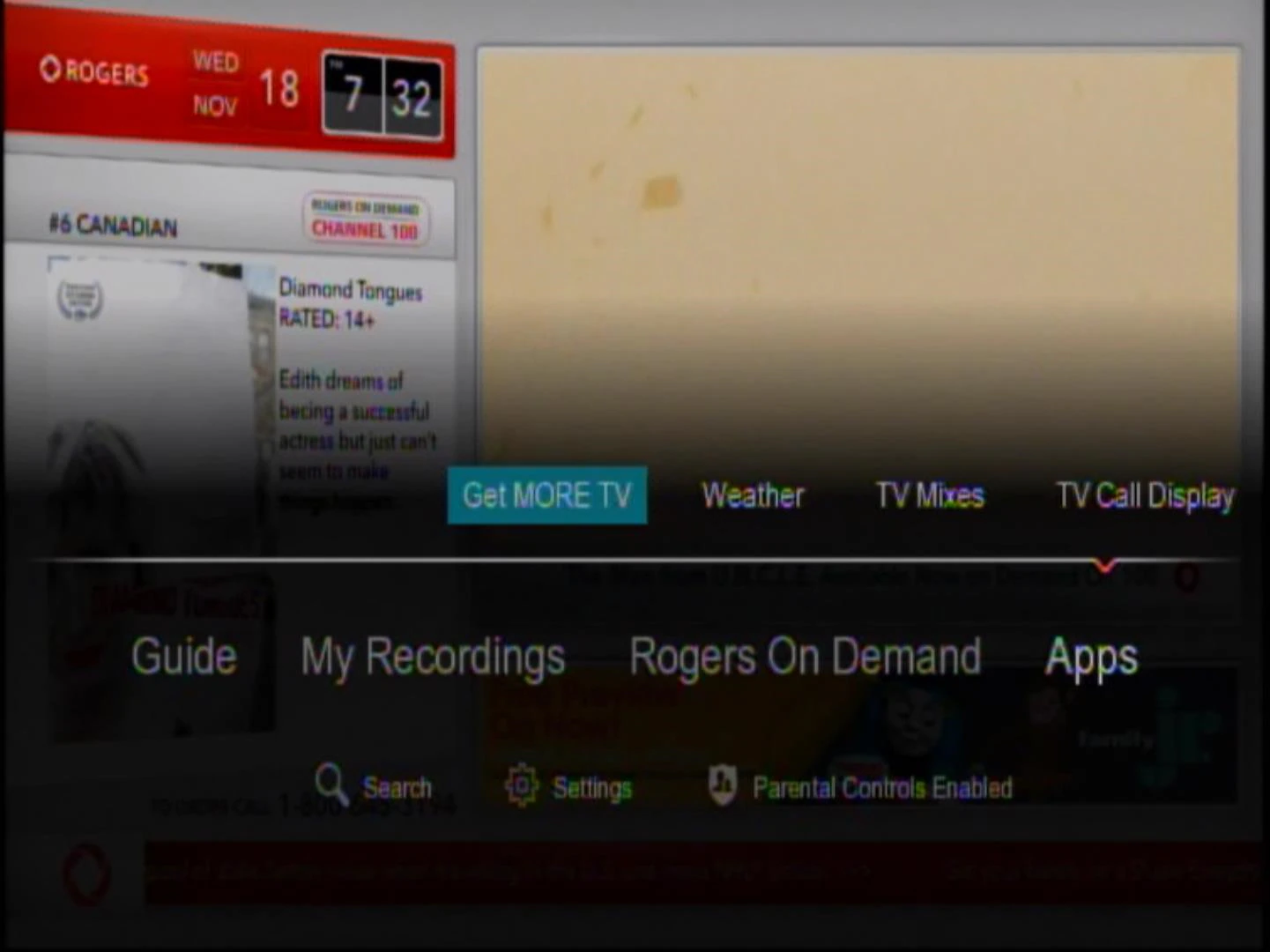The following steps will explain how you can order channels using the Rogers remote control through the Navigatr guide.
- Press [MENU].
- Scroll to Apps.
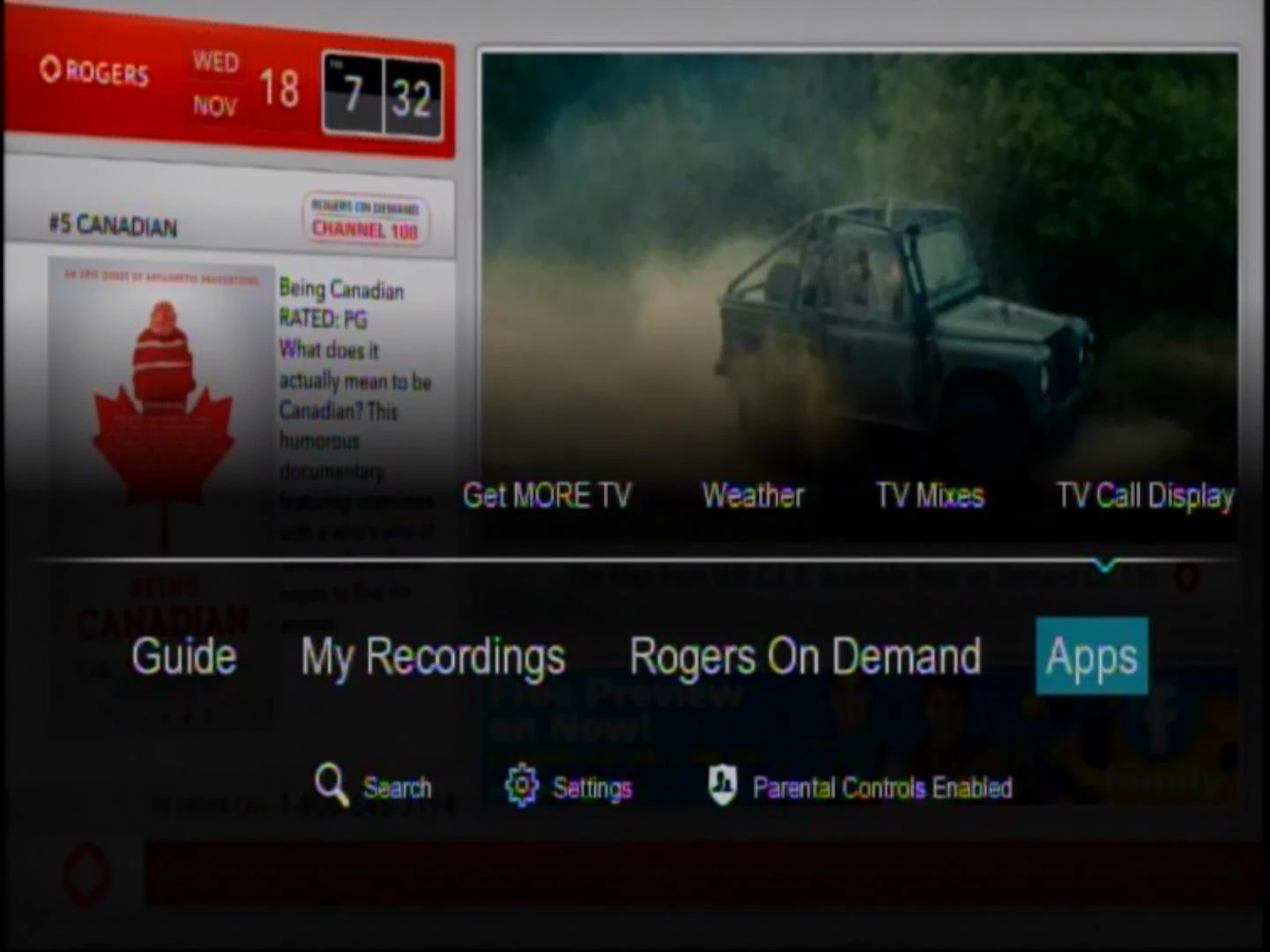
- Select Get MORE TV and press [OK/SELECT].
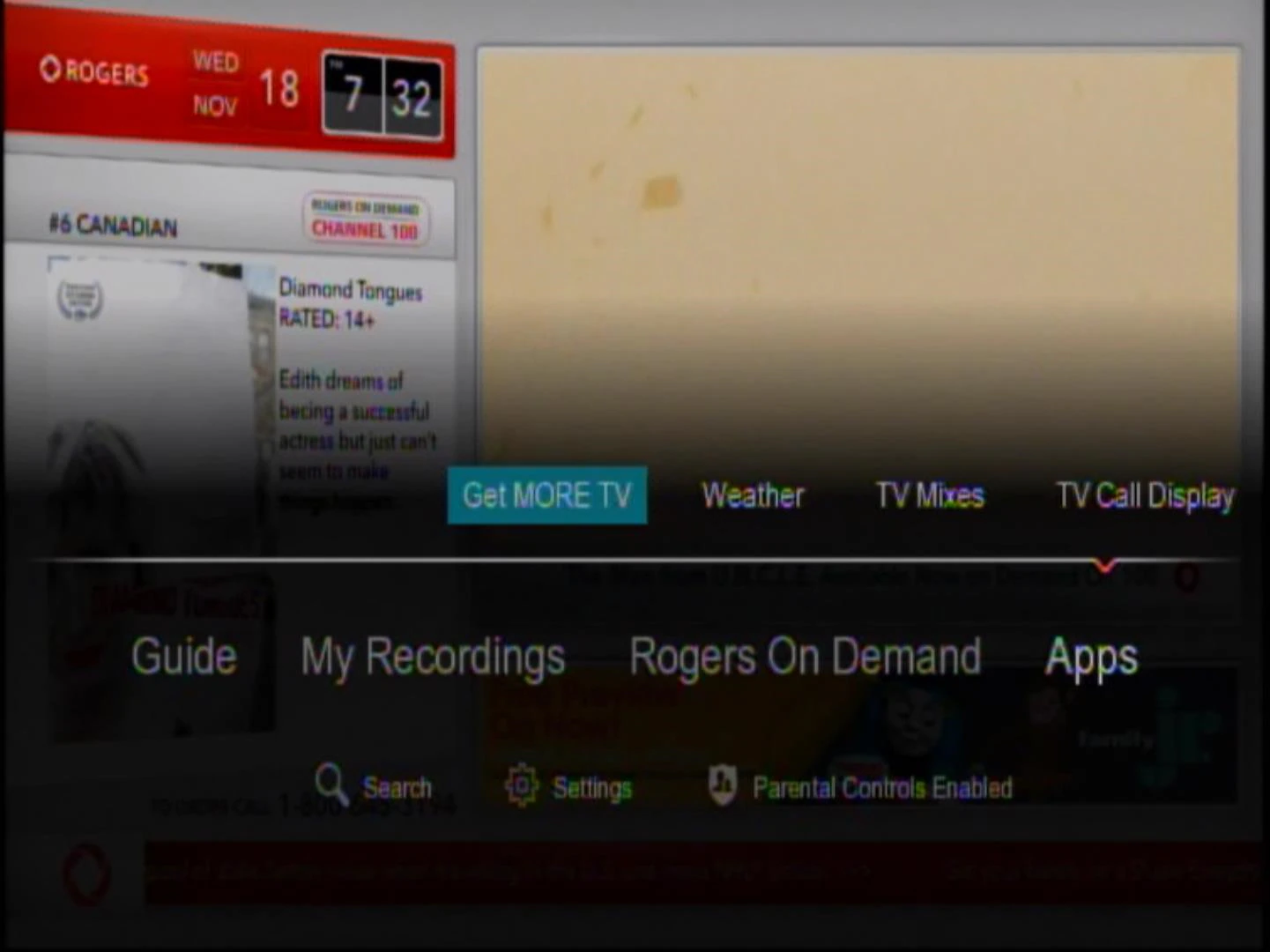
- Follow the on-screen instructions to purchase unauthorized channels.
- Note: It can take up to 30 minutes for your new channel to become available to you.