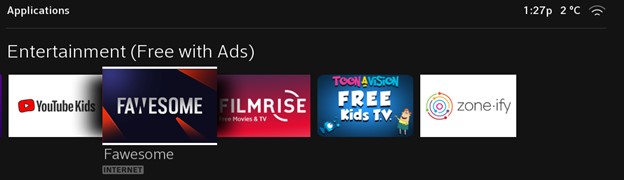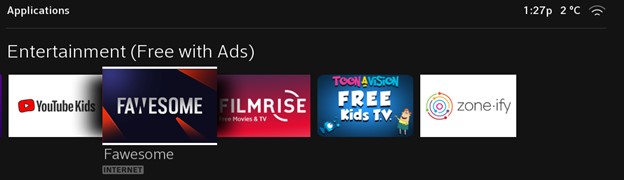The Fawesome.tv app offers customers a free, ad-supported video streaming service. Fawesome.tv gives customers access to more than 10,000 movies and series in HD quality across a variety of genres, including action, comedy, family and kids, health and lifestyle, horror and thriller.
You can access the app using the voice command of your remote or in the apps section of your Rogers Xfinity TV or Rogers Xfinity Streaming menu (the app is available in English only).
The Fawesome.tv app is free to Rogers Xfinity TV bundles and Rogers Xfinity Streaming customers.
Using the app counts toward your monthly internet data usage.
Here’s how you can open the app:
Using Voice Command
- Press and hold the Mic button on your Rogers Xfinity Voice Remote.
- Say, “Fawesome.tv.”
- The Fawesome.tv app will open.
Using the Rogers Xfinity TV or Rogers Xfinity Streaming menu
- Press the Rogers button on your Rogers Xfinity Voice Remote to open the main menu.
- Select Apps.
- Select Fawesome.tv and press OK.
- The Fawesome.tv app will open.