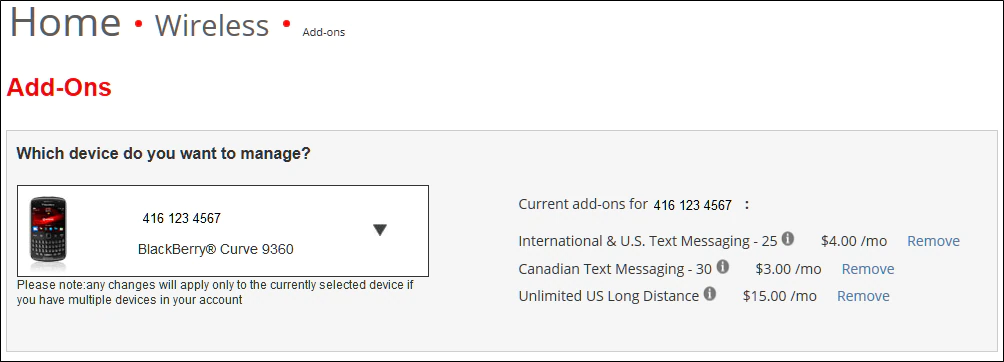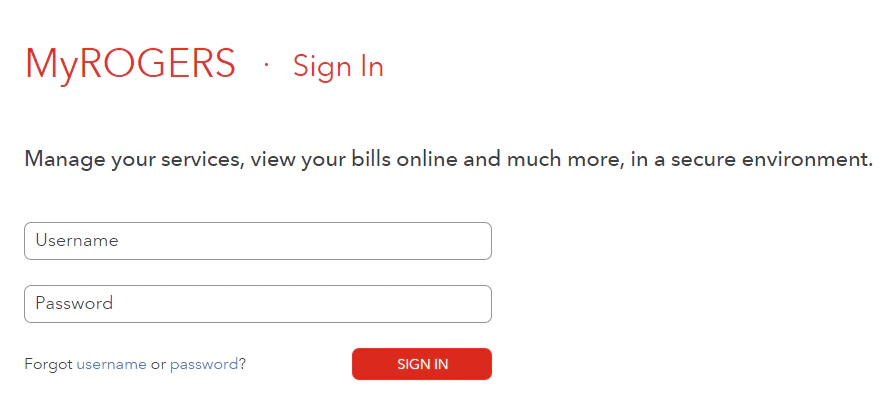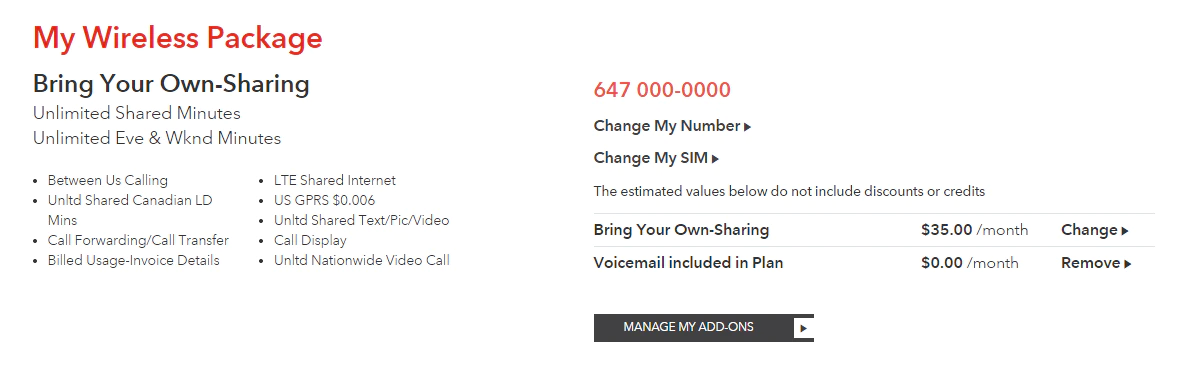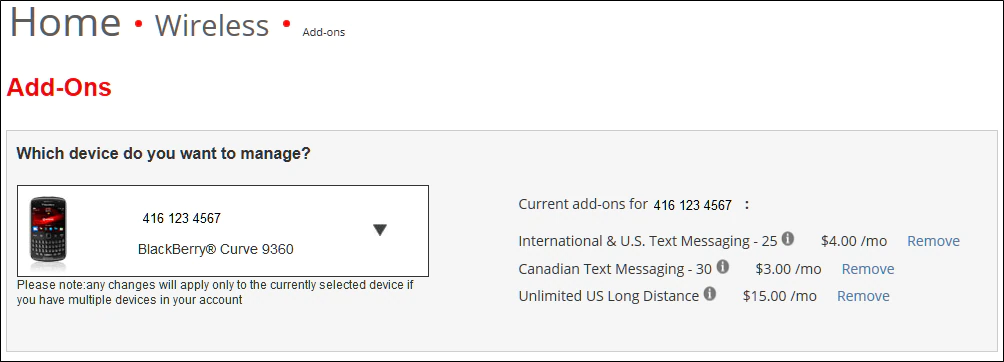You can manage your add-ons through your MyRogers™ account. If you don’t have an account, you can sign up at www.rogers.com/register today.
How do I Add and Modify Wireless Add ons | Rogers
Here’s how you can manage your add-ons:
Here’s how you can manage your add-ons:
- Sign into MyRogers.
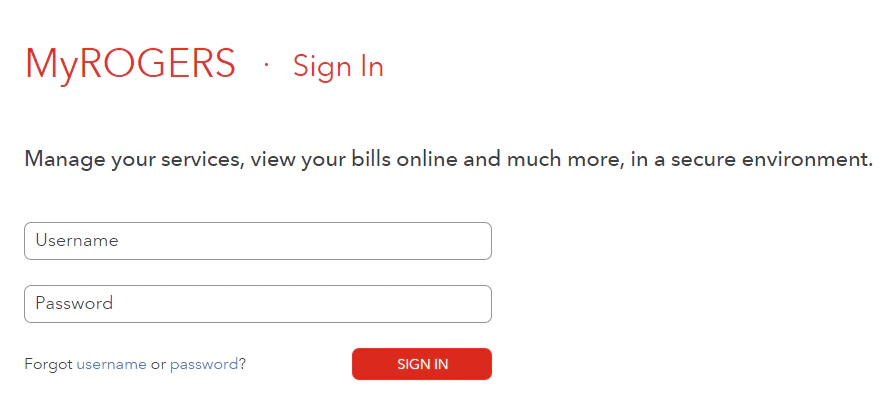
- From Overview select the mobile number you’d like to manage. .

- In the My add-ons section select Manage add-ons.
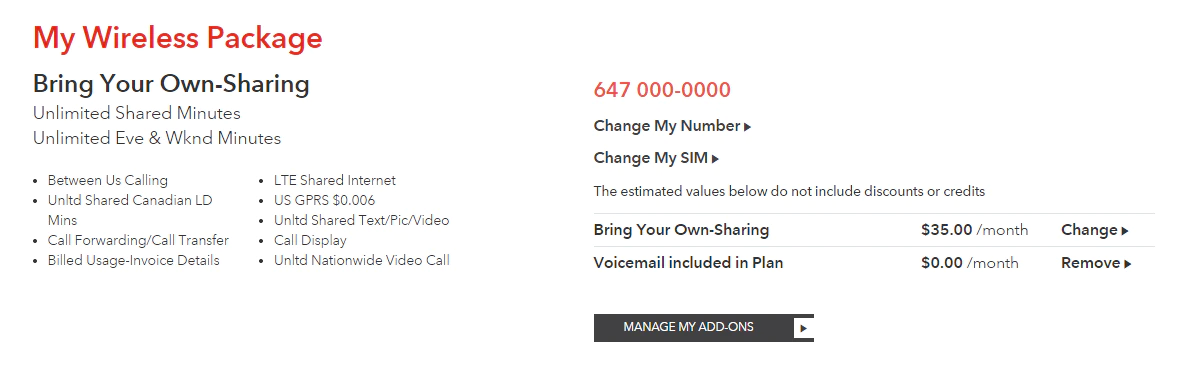
- From there you’ll be able to manage or purchase add-ons for your line.