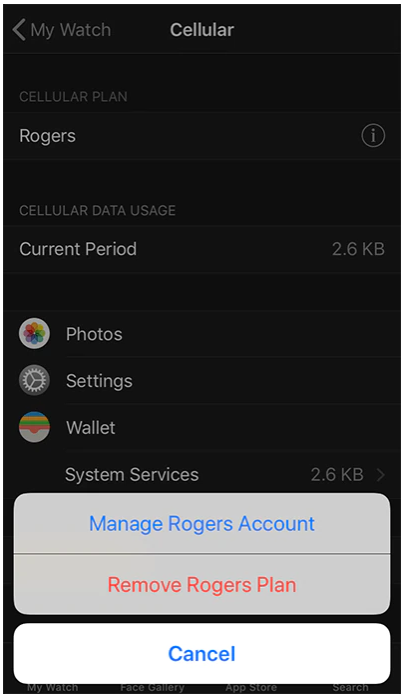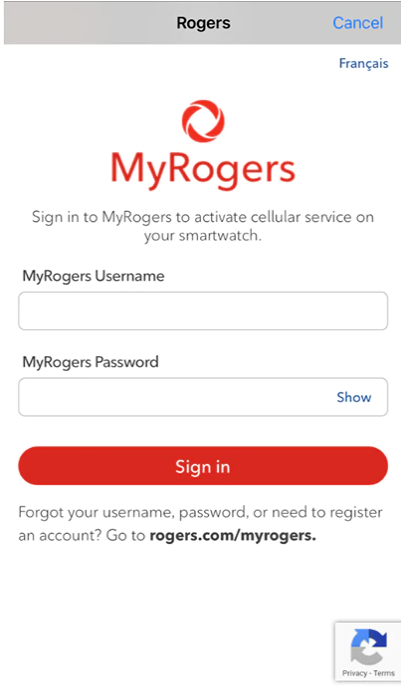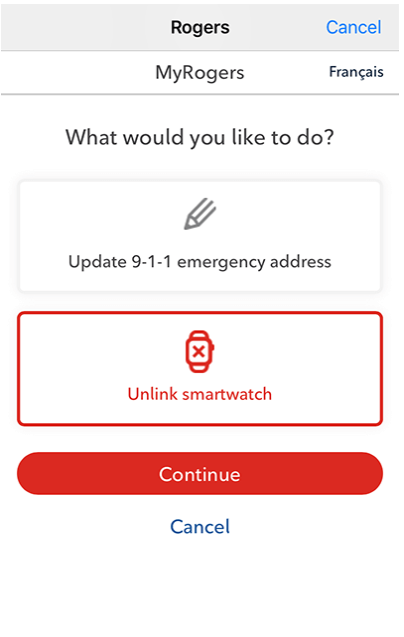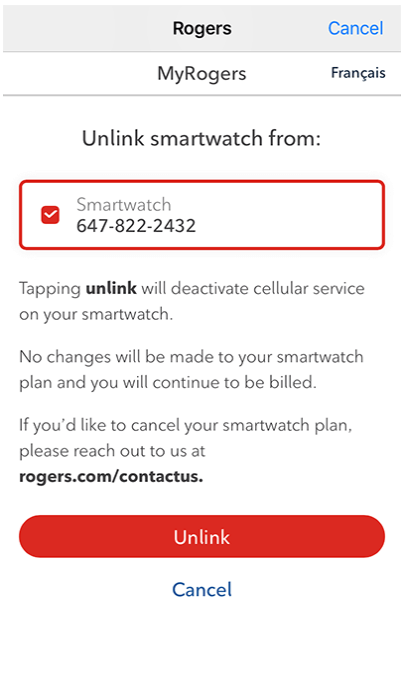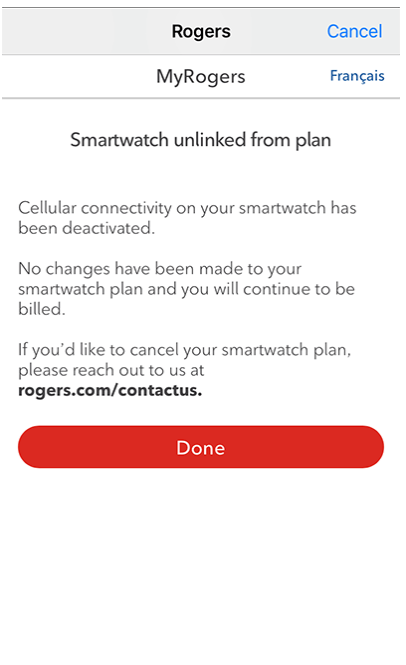- Open the Watch app on your iPhone and navigate to Cellular. Tap the "I" next to Rogers, then tap Manage Rogers Account.
- Sign in with the MyRogers account that your Apple Watch is on.
- Tap Unlink smartwatch and continue
- Select your smartwatch number and tap Unlink
- Cellular service on your smartwatch has been deactivated. Tap Done to finish
Following these steps will unlink our Apple Watch from your iPhone phone number, but no changes will be made to your smartwatch plan and you will continue to be billed. If you'd like to cancel your smartwatch plan, please reach out to us.