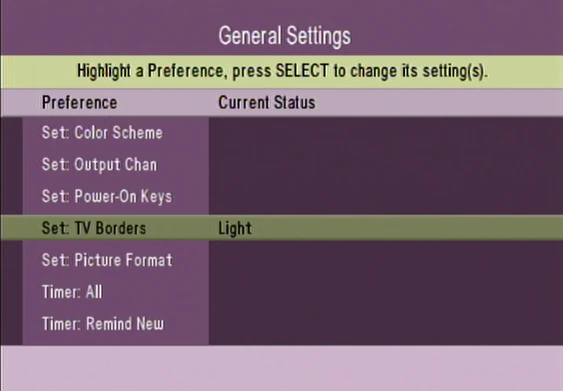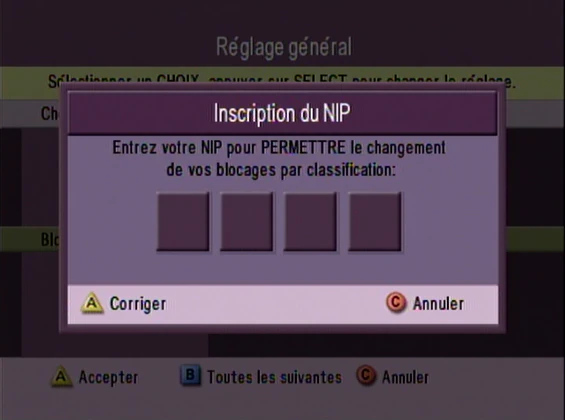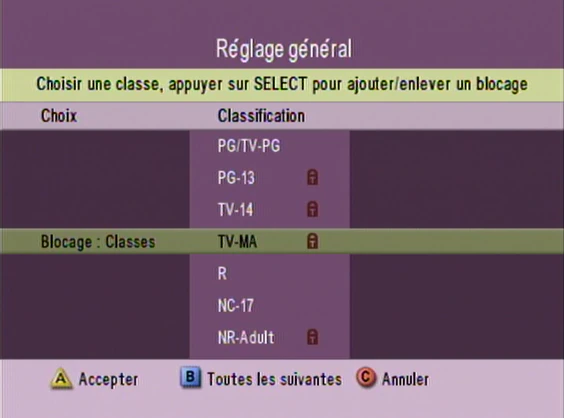The following steps explain how to use the parental control settings on your digital set-top box to block/unblock ratings using the Ontario enhanced guide.
- Ensure you have created a Parental Control (block) PIN.
- Press [SETTINGS] until you reach the General Settings screen.
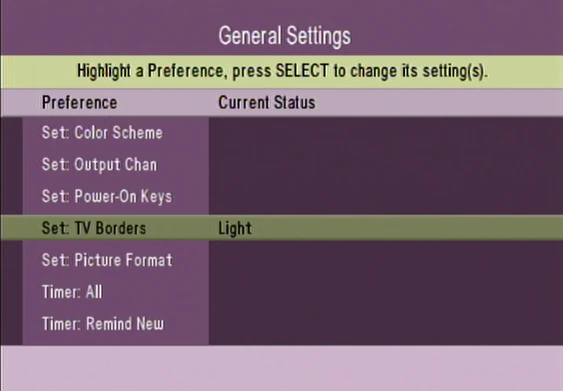
- Scroll through the list until Block: Rating is highlighted and press [OK/SELECT].
- Enter your PIN.
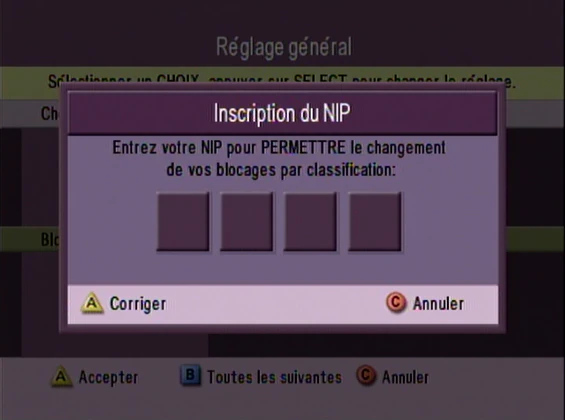
- Scroll through the available ratings and press the [OK/SELECT] button to toggle between blocked/unblocked. A padlock symbol will indicate if a rating is blocked
OR
Scroll to the lowest rating you want to block or unblock and press [B] - all the ratings below your selection will be blocked.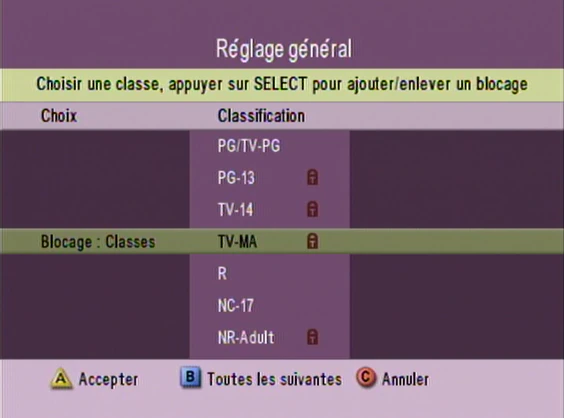
- Press [A] to accept.
- Once complete, press [EXIT].