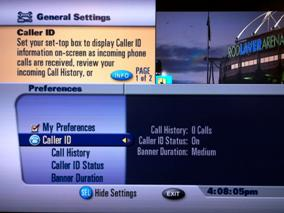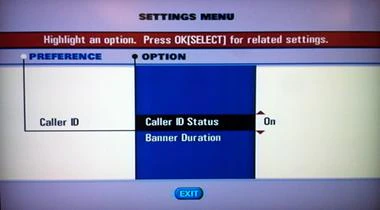The following steps explain how to enable and disable the TV Call Display feature on the Atlantic Interactive Program Guide.
- Pressthe [MENU] button twice to go to General Settings.
-
- Note: remotes without a [D] button press [SETTINGS].
- HD Menu
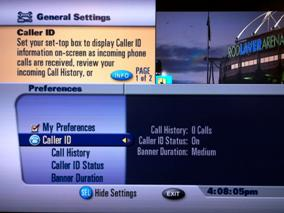
- SD Menu
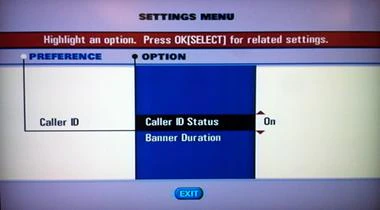
-
- Highlight Caller ID and then press [OK/SELECT] or the [Right] arrow.
- Press [OK/SELECT].
- Use the [Up/Down] arrows to select On/Off.
- Press [OK/SELECT] to confirm your selection.
- Press [EXIT] to quit the menu.