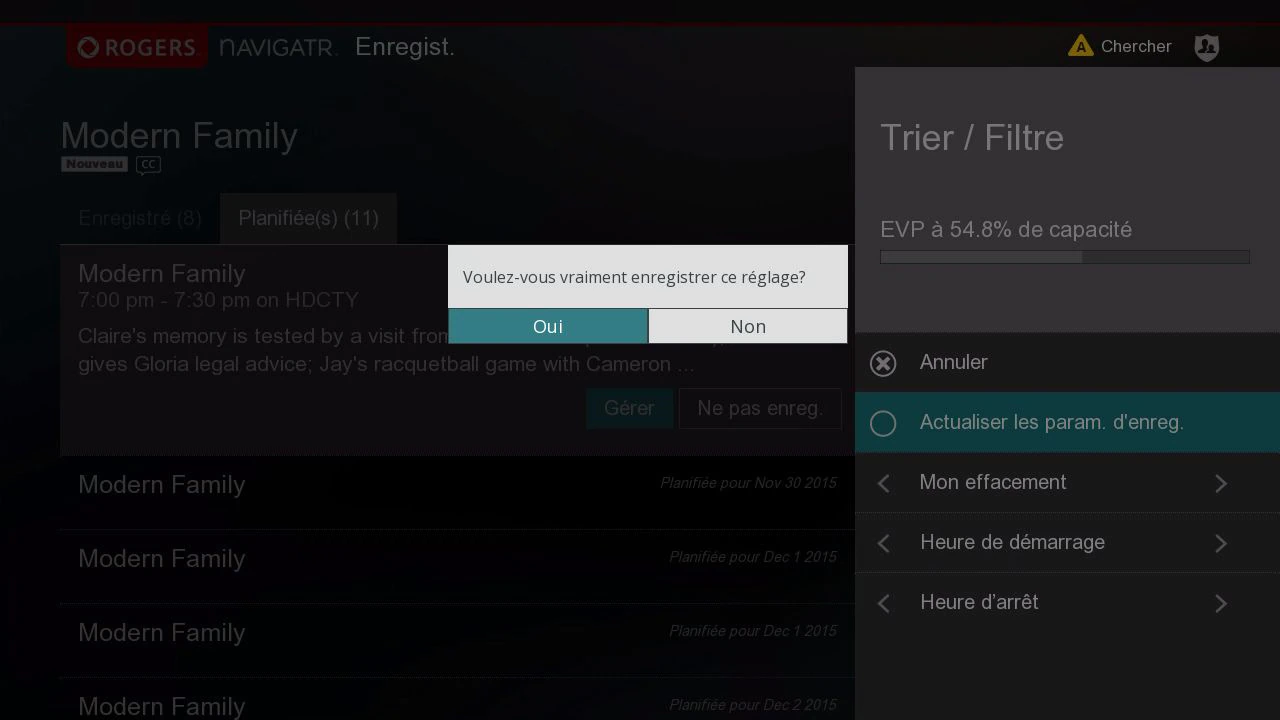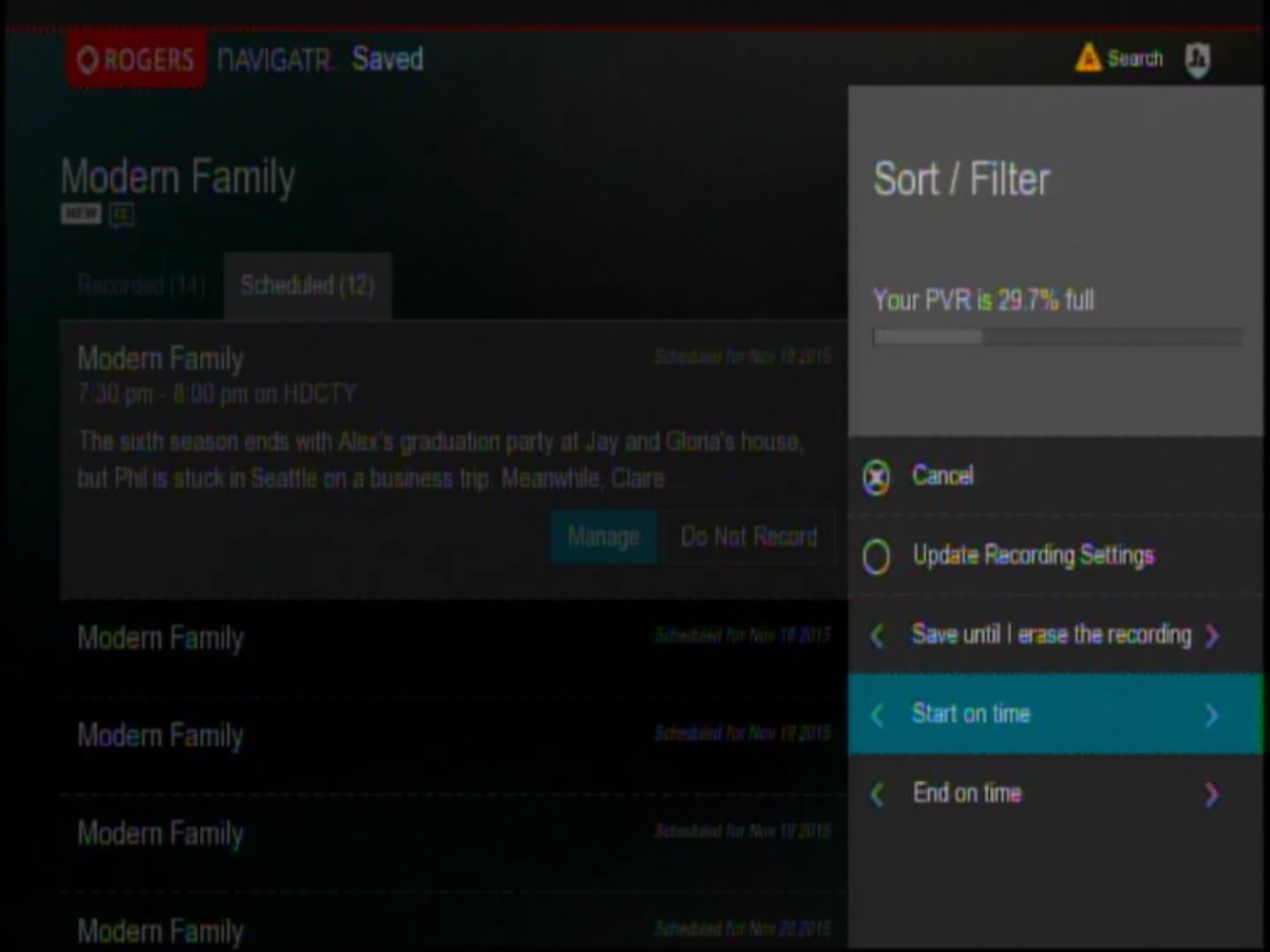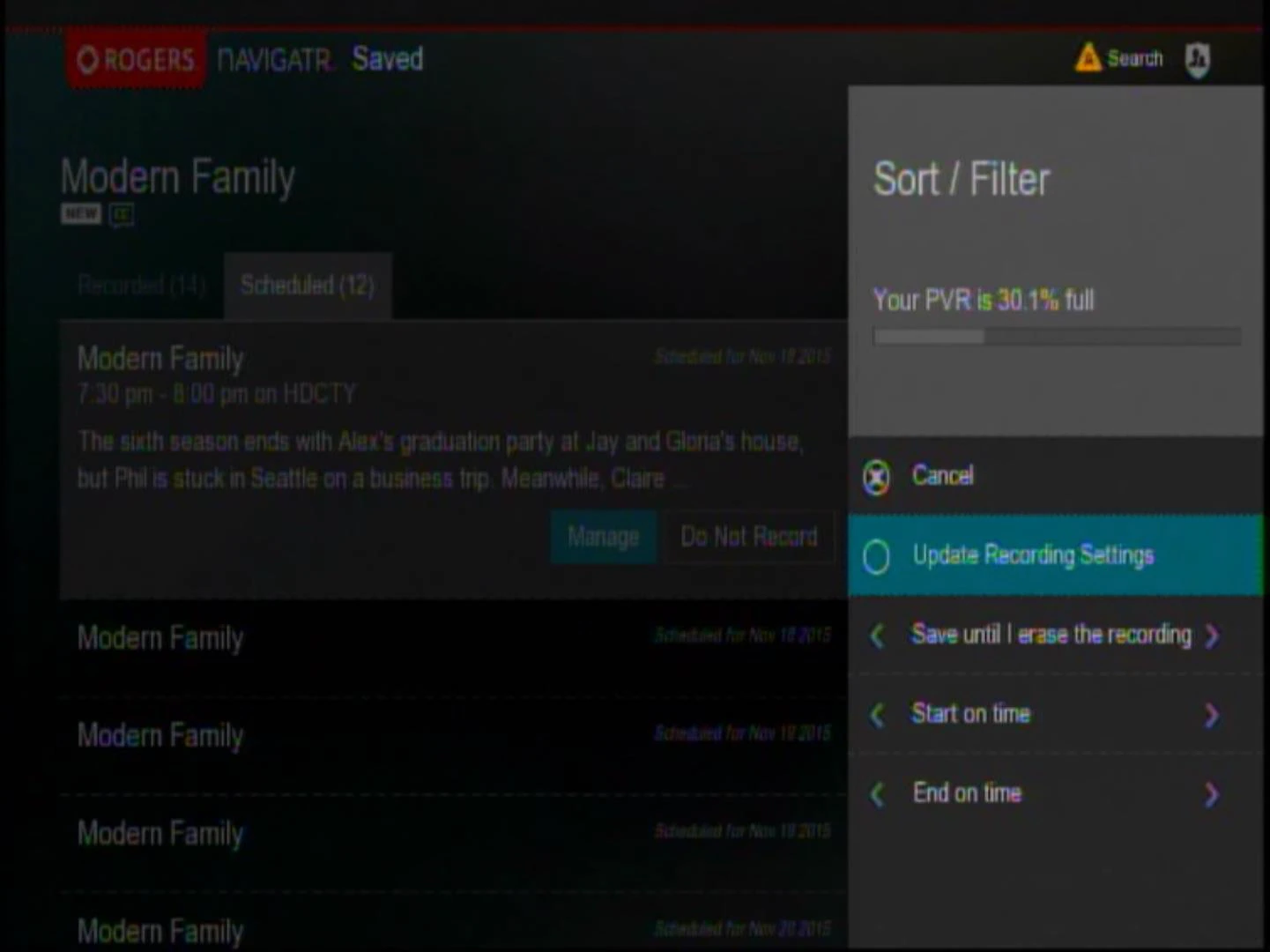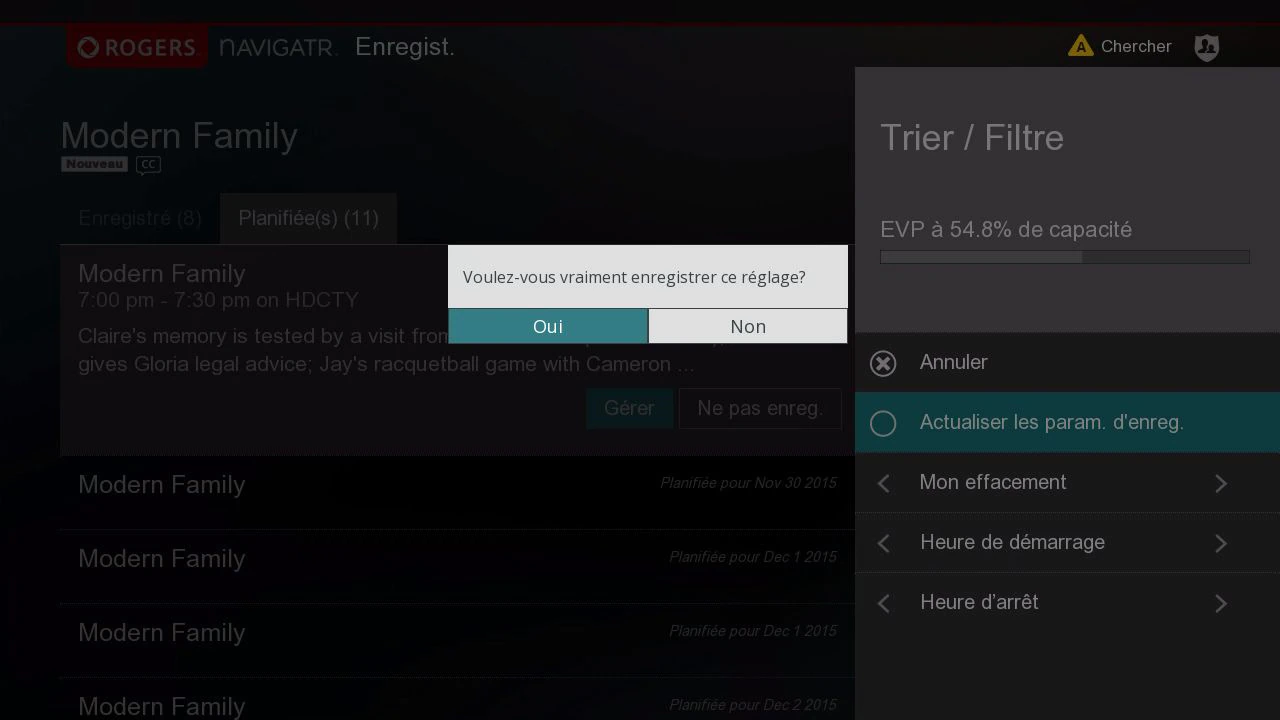The following explains how to modify a recording through the Rogers Navigatr guide.
- Press [LIST] to display the recordings.
- Scroll to the show you want to modify and press [OK/SELECT].
- Select Manage and press [OK/SELECT].

- In this menu, you can modify the following:
- How long the recording will be saved for
- Select the time you want to start the recording
- Select the time you want to end the recording
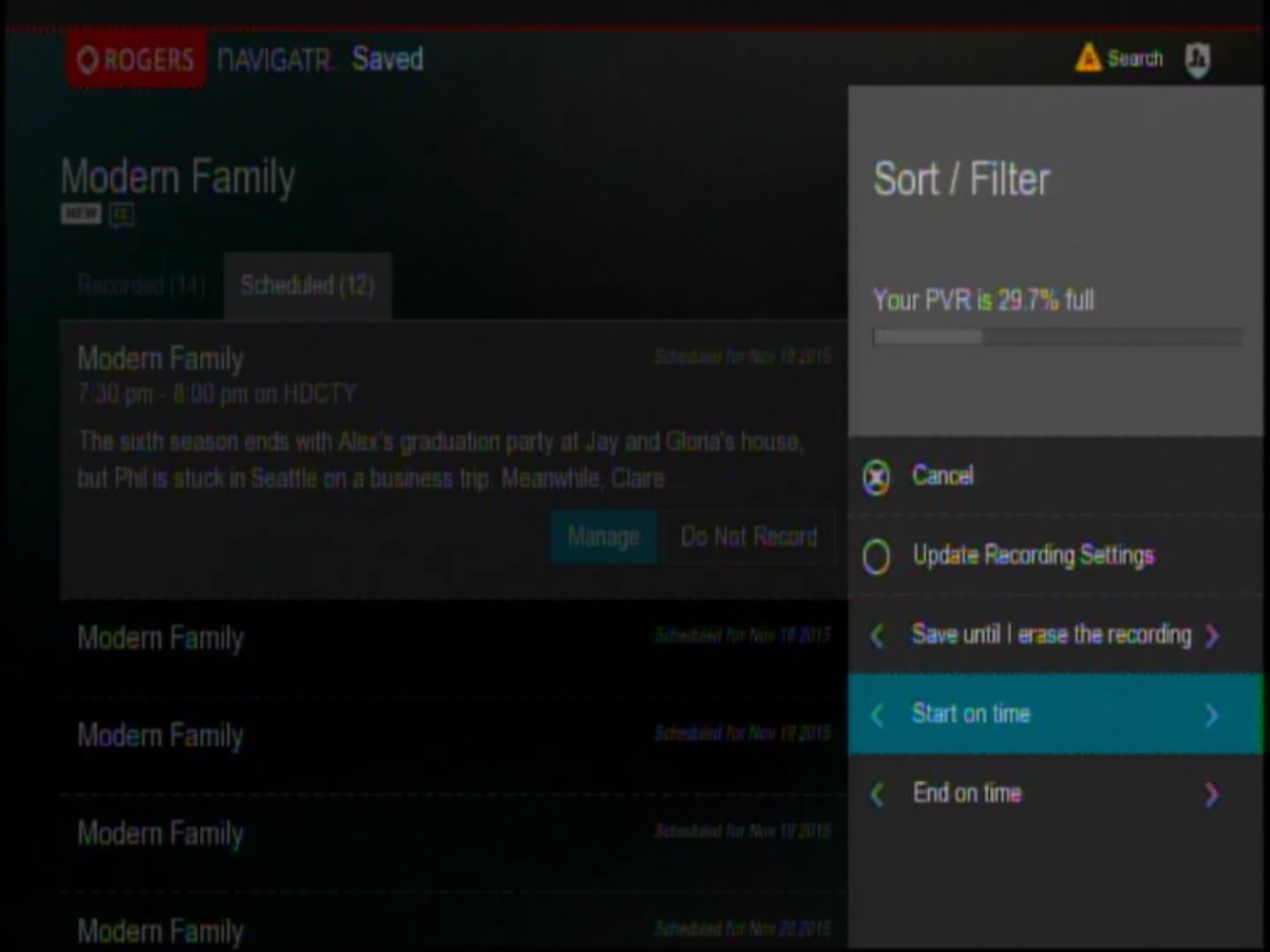
- After making the changes, highlight Update Recording Settings and press [OK/SELECT] to save the changes.
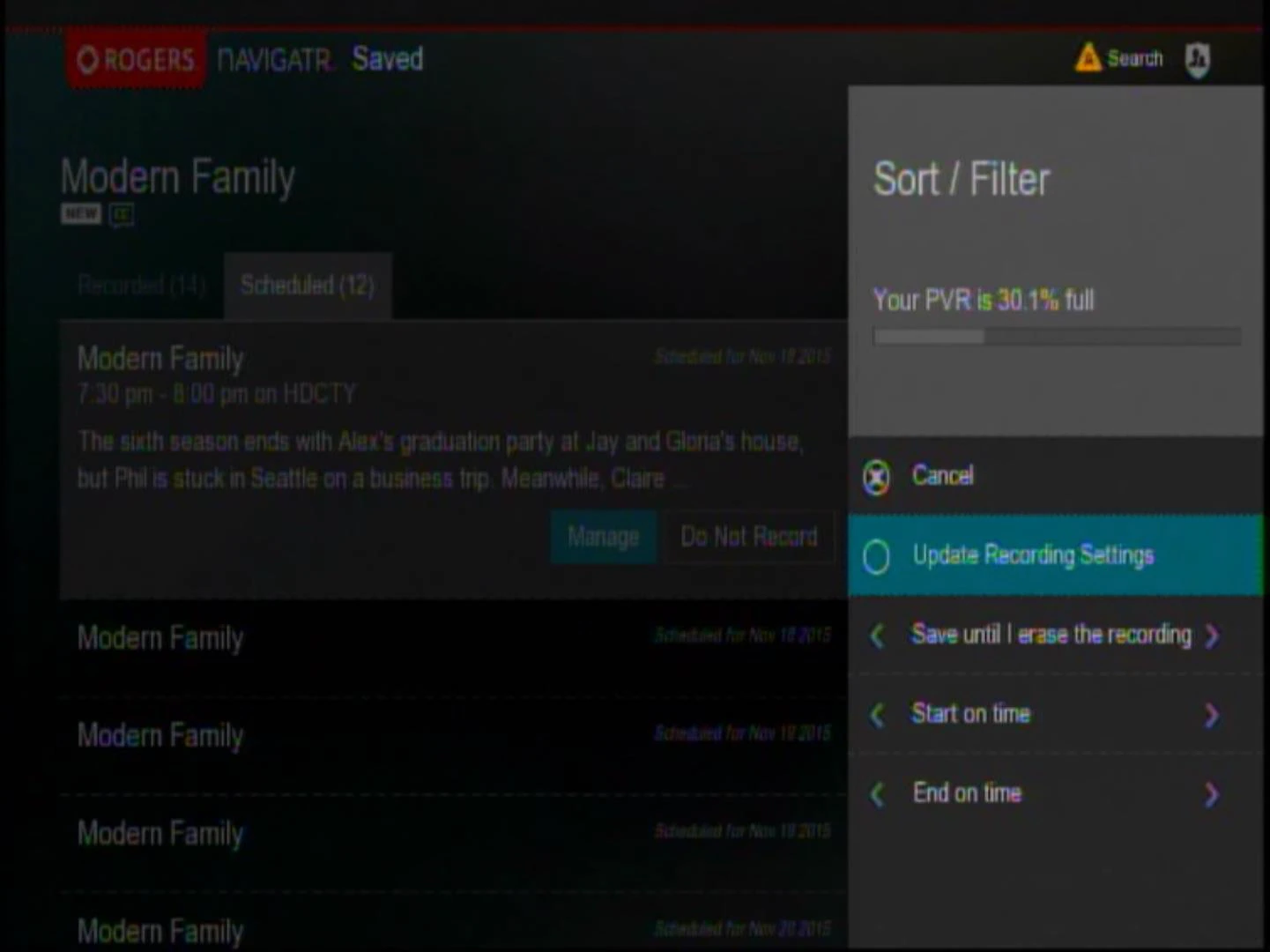
- When prompted, select Yes to confirm the changes.