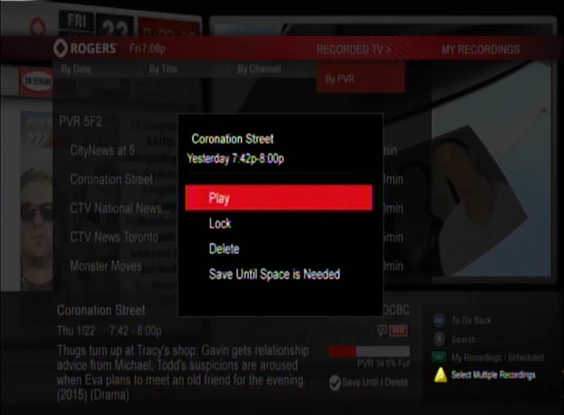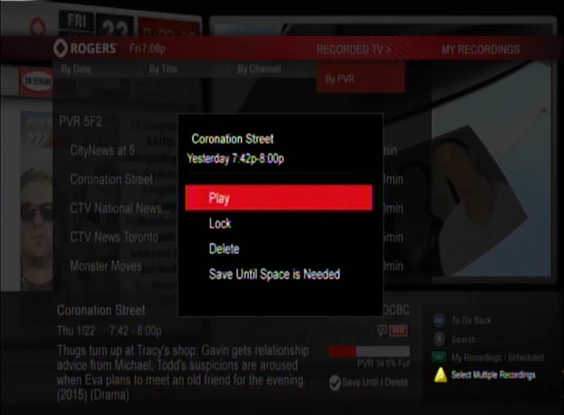The following steps explain how to view recorded programs using the NextBox with Whole Home PVR.
Note: Whole Home PVR will support up to 8 set top boxes total in Ontario or 4 set top boxes in New Brunswick or Newfoundland. Combinations can include up to 1 NextBox HD PVRs and up to 7 additional NextBox HD Terminals or 2 NextBox HD PVR’s and up to 6 additional NextBox HD Terminals. Customers can playback programs in 4 rooms at once (3 playbacks from a NextBox HD Terminal and the NextBox HD PVR the program is saved on).
Viewing a Recorded Program Using Whole Home PVR:
- Press [LIST] on the Rogers remote.
- Using the [Left] and [Right] arrows on the remote, highlight By PVR on the top menu.

- All shows that are recorded will be listed by the PVR that they are recorded to. Using the arrows on the remote, highlight desired program to watch and press [OK/SELECT].
- Using the arrows on the remote, highlight Play and press [OK/SELECT]. The program will begin to play.