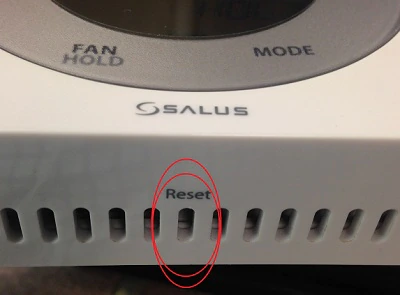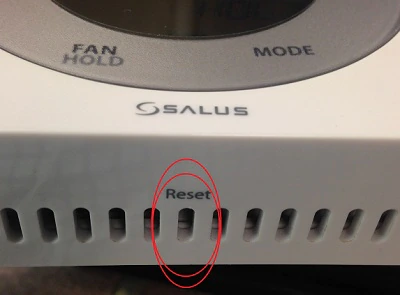The following steps explain how to set the thermostat to default for pairing when standard pairing can’t be completed.
Set the Thermostat to Default for Pairing
CT-30
- Remove the cover on the top of the thermostat device.
- Press the black Reset button.
- The device is reset to factory default.
- Press Menu twice to return to the home screen.
Centralite Pearl
- Make sure the thermostat is turned on. If it is not, insert the batteries and wait at least 15 seconds for the thermostat to turn on.
- Press the MODE button until the thermostat is in OFF mode.
- Before the thermostat enters sleep mode, press and hold the hidden menu button (located in the empty space between the HOLD button and the FAN button), and swipe down on the right slider.
- The display will change to 01, indicating that the thermostat is in programming mode.
- Advance through the menu using the slider on the right until 17 is displayed. Press HOLD until 00 is displayed. Use the slider to change the displayed number to 11.
- On the front of the thermostat, it will flash 01 and then 02, indicating that the thermostat is now in default mode.
Salus Optima
- MaPress the Reset button inside the middle ventilation slot on the bottom of the unit.
- ke sure the thermostat is turned on.