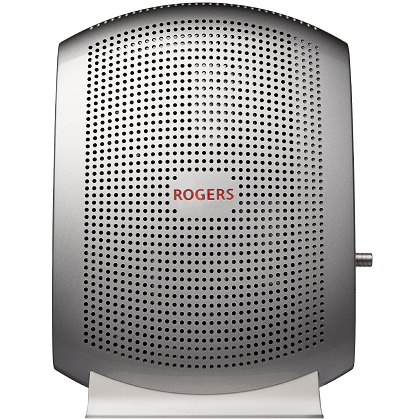
Bridging your modem allows you to use a third-party router and disables the modem’s Wi-Fi capability. Follow these steps to bright the Hitron CGN#AMR modem.
- Open a web browser and visit 192.168.0.1.
- Sign in using the following credentials:
- Username: Cusadmin
- Password: password (or your easy connect Wi-Fi password)
- Select Basic.
- Select the Gateway Function tab.
- Select Residential Gateway Function.
- Select Disable.
- To finish, select OK when prompted.

