These steps will help if you're looking to set a different WiFi password, or if you want to connect a new device and you can't remember your WiFi password.
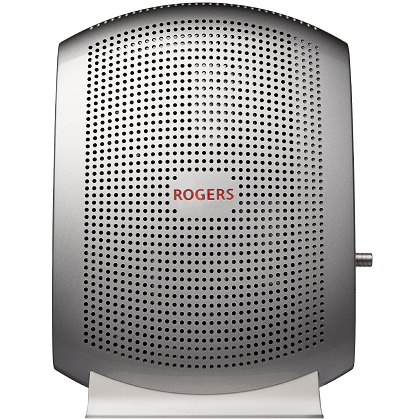
If this isn't your modem, click here to find yours.

These steps will help if you're looking to set a different WiFi password, or if you want to connect a new device and you can't remember your WiFi password.
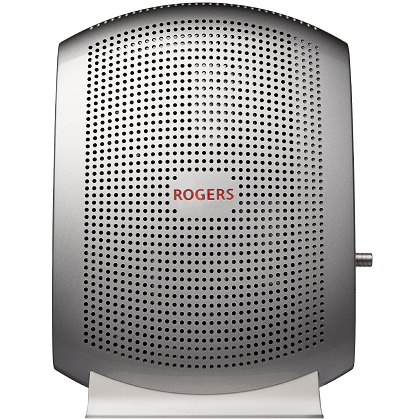
If this isn't your modem, click here to find yours.
Username: cusadmin
Password: password (or your Easy Connect WiFi password)
You have 2 WiFi networks, and they may have different passwords depending on how it was set up. Select each network to view its information. Learn more about dual-band technology.