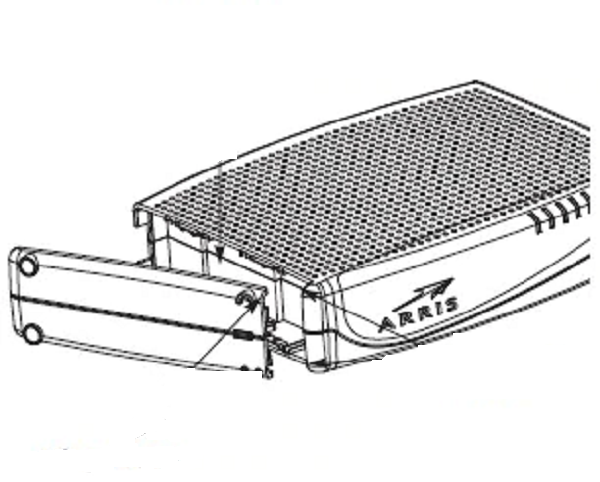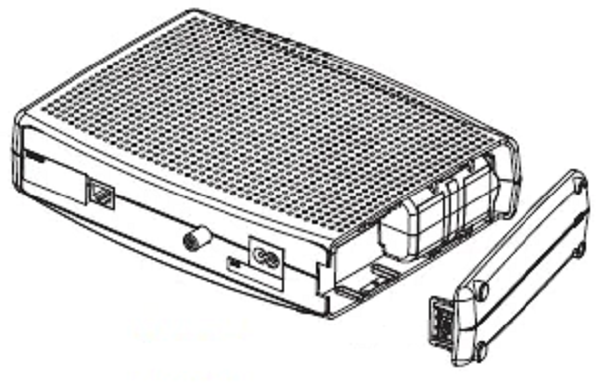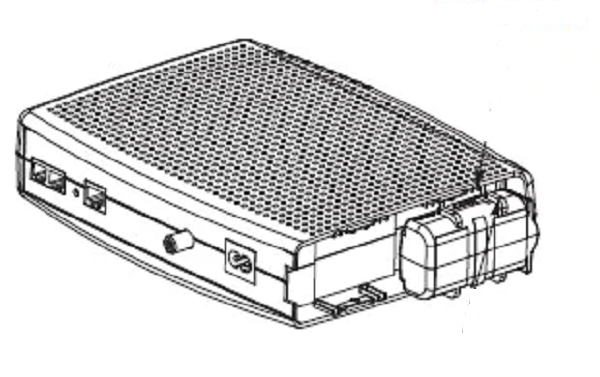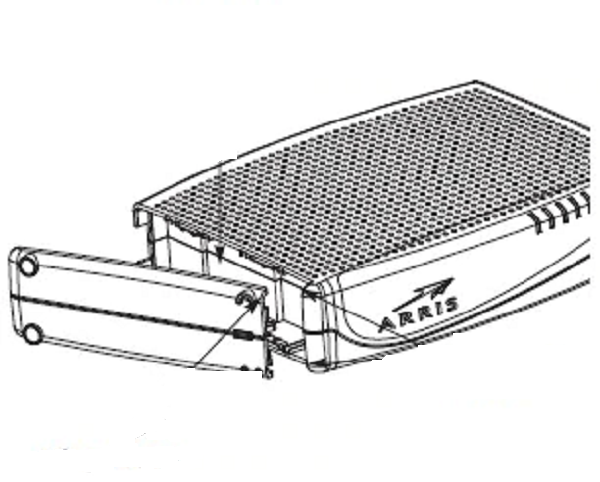Learn how to remove and replace the battery in the Arris TM822G Modem, which powers some Rogers Home Phone services. 
Replace or Reseat the Rogers Home Phone Modem Battery – Arris TM822G
Remove the battery
- Press down to release the latch holding the battery door (on the bottom of the Home Phone Modem).
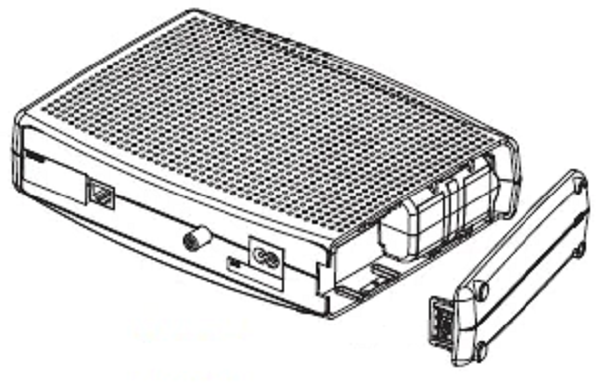
- Pull the door away from the base to about 30 degrees, then pull it from the panel to remove it.
- Loosen the battery using your finger, then pull it straight up along the battery slots to remove it fully from the Home Phone Modem.
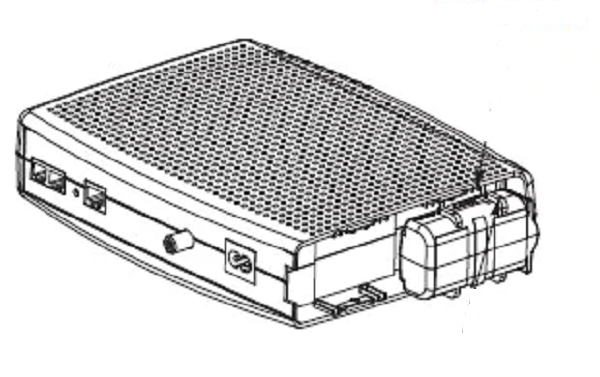
Replace the battery
- Hold the battery pack so that the battery guides on the side align with the battery slots on the Home Phone Modem.
- Slide the battery slowly into the battery slot until it seats into place, This should require little force. If the battery does not slide in easily, then it is not correctly aligned with the slot.
- Replace the battery door by first reconnecting it with the receiver slots on the front edge of the modem, then locking it down against the back.