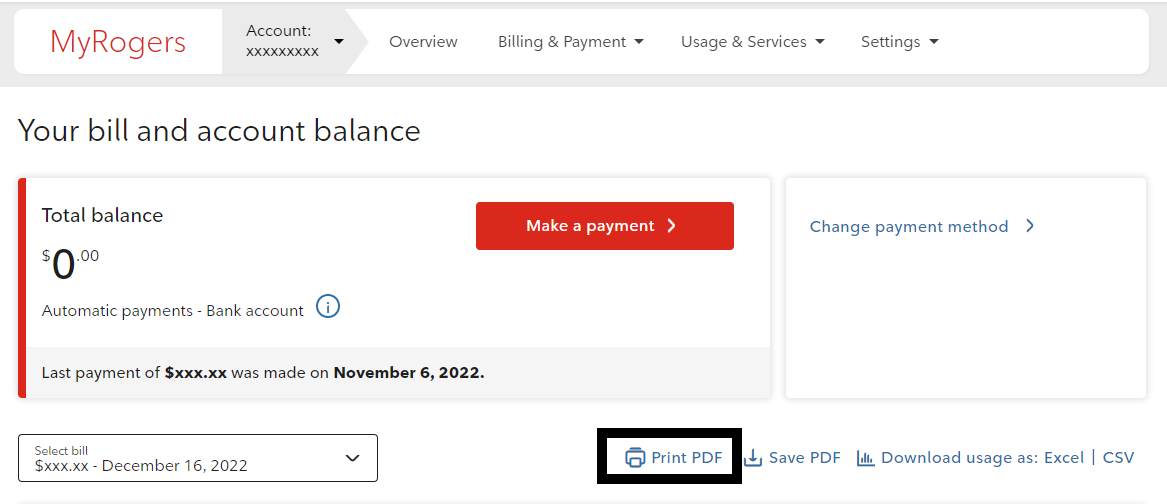Get answers about how long it takes to receive your eBill, how to save or print your bill with MyRogers (Shaw) or the MyRogers (Shaw) app, and more.
IMPORTANT NOTICE: Monthly billing is paperless. To make sure you continue to receive your bill, create a Username (formerly Shaw ID) to access MyRogers (Shaw). Once registered, you’ll receive an email every month when your eBill is ready. You'll also have convenient access to your billing history, account balance, and more.
Online billing with eBill has many convenient features:
You can access your eBills through your MyRogers (Shaw) account online or through the MyRogers (Shaw) app.
Don't have the app? Get it from your device's app store:
Is the eBill exactly the same as the paper bill?
Yes. The online eBill contains all the same details you'd find on a paper bill. With online billing, you can download the PDF version of your bill and view all your bill details at your convenience.
How do I know when my eBill is ready?
You'll receive an email notifying you that your monthly bill is ready to be viewed online. We'll typically send you this bill notification email within 8 business days of your invoice date.
Your invoice date is the recurring monthly date on which you are billed. Your invoice date is found on the top-left corner of your bill.
Your billing cycle is the recurring monthly period during which you are charged for your Rogers services. It runs for one month, starting and ending on your monthly invoice date.
How do I view my eBill online or via the MyRogers (Shaw) app?
You can view your latest bill through your MyRogers (Shaw) account online, or the MyRogers (Shaw) app.
-
Select My Bills from the home screen.
-
Click the View my bill button
-
Open the app and sign in.
-
If you don't see View Bill on your MyRogers (Shaw) home screen, sign in to your account by tapping the icon and selecting Sign In. Once you are signed in, tap View Bill from the home screen.
Don't have the MyRogers (Shaw) app? Get it from your device's app store:
How do I view previous bills online or in the MyRogers (Shaw) app?
With online eBill, you can access up to 24 months of your billing history.
-
Select My Bills from the home screen.
-
Scroll down to Account history
-
Select a bill under Bill history to view your previous bills.
View bills in the MyRogers (Shaw) app:
-
Open the app and sign in.
-
Tap Billing in the bottom menu.
-
Tap the date of any bill to open it.
How do I save and/or print my online bill (PDF)?
You can save and/or print your online bill through your MyRogers (Shaw) account online, or the MyRogers (Shaw) app.
Access printer-friendly version of bill online:
-
Select My Bills from the top navigation menu
-
Under Account History, select View Bill beside the bill that you'd like to access.
-
Your web browser will open a new tab with a printable bill in a PDF format.
Access a printer-friendly version of the bill in the MyRogers (Shaw) app:
-
Open the app and sign in.
-
Tap Billing in the bottom menu.
-
Choose the bill you want to print.
-
Tap the menu (⋮) in the top right and select Print.
How do I look up my current account balance?
With eBill, it's easy to stay up-to-date on your account balance.
View account balance online:
-
You'll see your account balance on the home page.
View your account balance in the MyRogers (Shaw) app:
-
Open the app and sign in.
-
You'll see your account balance on the home screen.
Note: Your account balance may differ from the total due on your last bill. Your account balance includes any payments, credits or adjustments made on your account since your last bill, while the total due on your last bill shows the balance owing as of your last bill date.
After making a payment, your balance will update once the payment has been processed (up to 48 hours).
How do I receive a paper version of my bill?
By going paperless, we're taking a simple step towards making a greater difference for our environment by reducing waste and saving trees. If you are 65 years or older, don't have internet or a wireless data plan, or have accessibility needs, please contact us to have paper bills mailed to you.


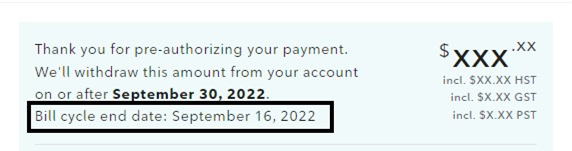
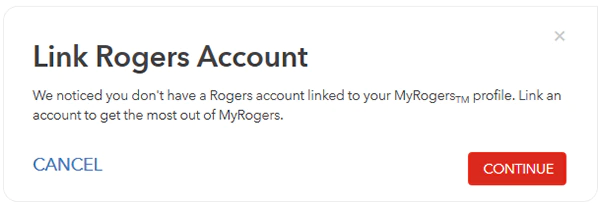

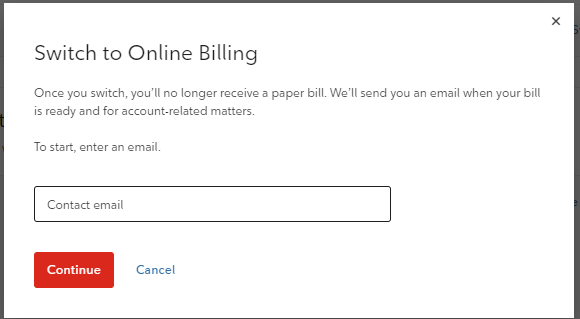 ne billing.
ne billing.